Sonic Adventure 2 Drawing
Classroom
At the classroom, you can leave up to four of your Chao here to learn whatever lesson is being taught. Remember, you cannot pick up your Chao unless it has finished its class! Once your Chao has finished its lesson, you can take it back to its Garden and it will sometimes perform what it has learnt! The Song and Drawing lessons can be learned multiple times - and each time your Chao will get better at it up to a maximum of level 5.

Dropping Off
The classroom teaches different lessons at different times. If you don't like what is currently being taught, just wait and try again later. To drop your Chao off for a particular lesson, pick it up and carry it to the classroom, and then choose "Leave Chao" at the menu. Your Chao will then begin learning whatever lesson is shown. You can leave up to four Chao in the classroom at a time.
Note!
Your Chao's intelligence stat will not increase by it learning lessons from the kindergarten classroom. It will only learn new abilities.
The Lessons
| Kindergarten Classes | |||
|---|---|---|---|
| Bell | Castanets | Cymbals | Drawing |
| Drum | Exercise | Flute | Gogo Dance |
| Maracas | Shake Dance | Song | Spin Dance |
| Step Dance | Tambourine | Trumpet |
Each lesson will be available for 60 minutes. Once you place a Chao in the classroom, it will take 30 minutes to complete the lesson. Unlike the Chao Garden, the classroom time will only pass while you are playing the game outside of Chao World - and not the time spent in the Chao Gardens!
Lessons are run in a cycle:
Song >> Shake Dance >> Drawing >> Bell >> Drum >> Song >> Spin Dance >> Tambourine >> Drawing >> Go go dance >> Trumpet >> Song >> Maracas >> Step dance >> Drawing >> Castanets >> Flute >> Song >> Exercise >> Cymbals >> Drawing >> [back to start]
Instruments
The classroom can teach your Chao to play up to 8 different instruments: Bell, Castanets, Cymbals, Drum, Flute, Maracas, Tambourine, and Trumpet.
If your Chao learn instruments, they will sometimes play them together as a band! If you see one of your Chao playing an instrument, pick up another and place them next to the Chao performing. They will join in! Chao that do not play any instuments will sit back and enjoy the show until it ends.
Dances
The classroom can teach your Chao up to 4 different dances: Gogo Dance, Shake Dance, Spin Dance, and Step Dance.
Exercise
The Exercise class teaches your Chao how to work out and keep fit. This involves stretching and aerobic exercise.

Song
The Song class teaches your Chao to sing. With the first lesson, your Chao will just be able to sing a basic "la la la" tune. Each additional time that your Chao attends the Song class, it will improve its vocal range and be able to sing combinations of the songs it has learned. There are five levels of singing ability, each teaching a new tune for its performance!

Level 1:
Level 2:
Level 3:
Level 4:
Level 5:
Drawing
The Drawing class teaches your Chao to draw. With the first lesson, your Chao will be able to draw a picture on the floor of the Chao Garden. Each additional time that your Chao attends the Drawing class, it will learn how to draw new kinds of pictures. Your Chao will sometimes draw its favourite character (such as Sonic)!
Given enough lessons, your Chao can draw any of the following pictures:
Level 1:

Level 2



Level 3

Level 4

Level 5

Source: https://chao-island.com/info-center/kindergarten/classroom.html







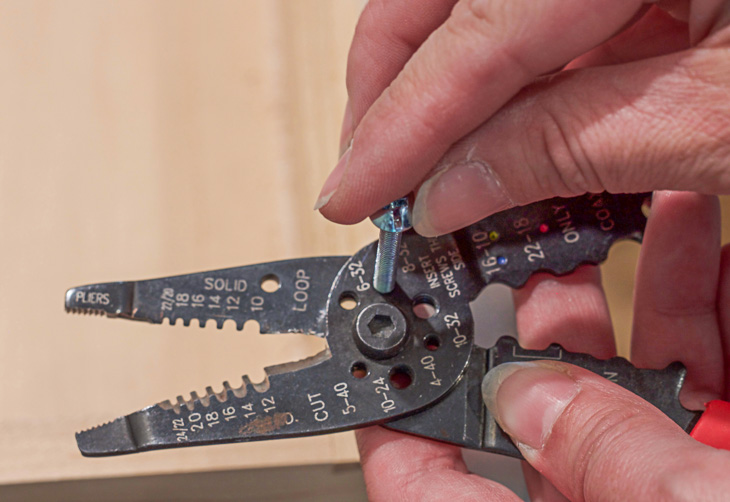







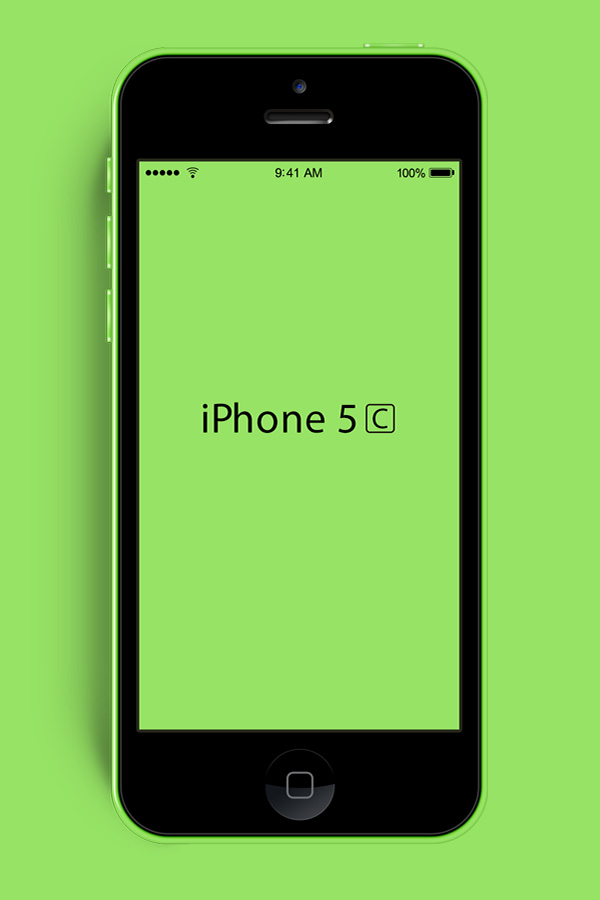
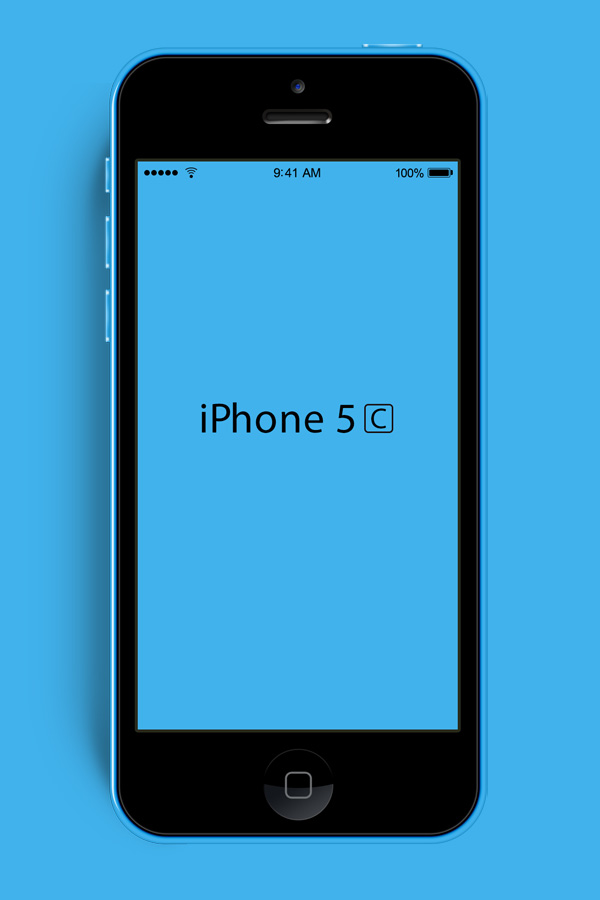
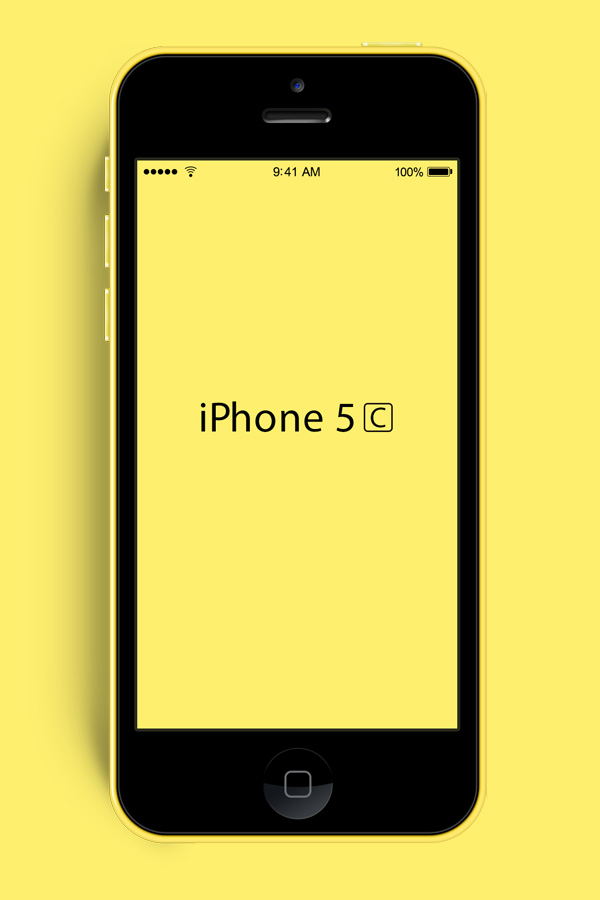
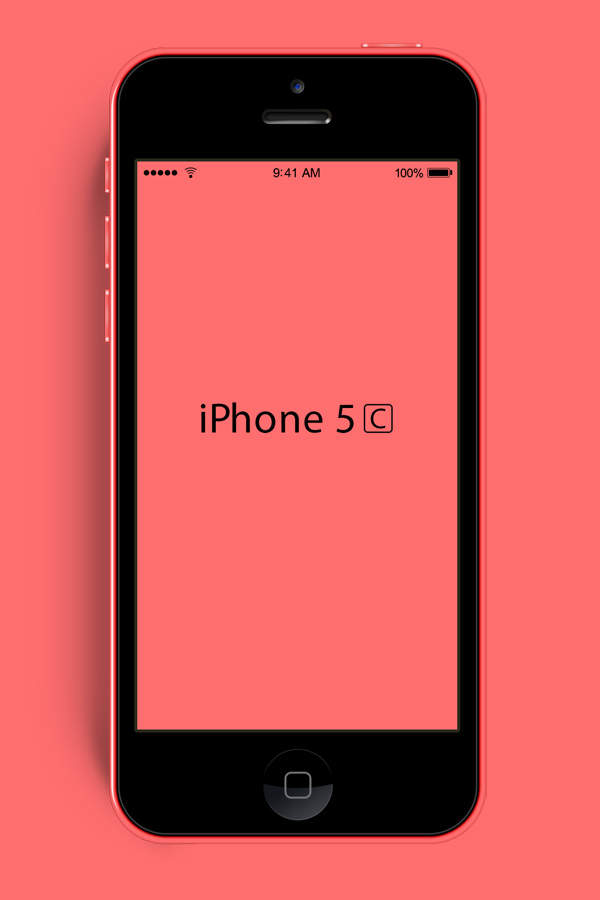
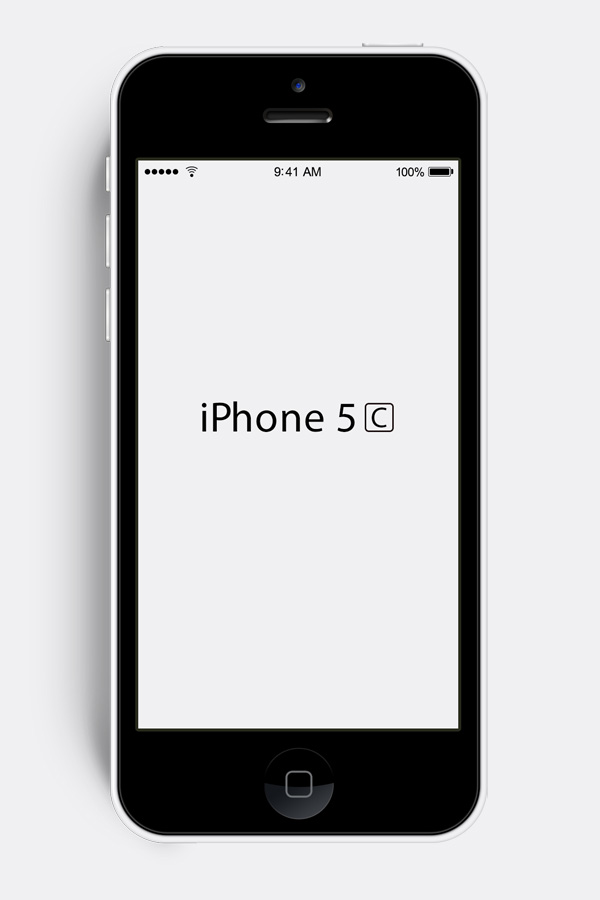






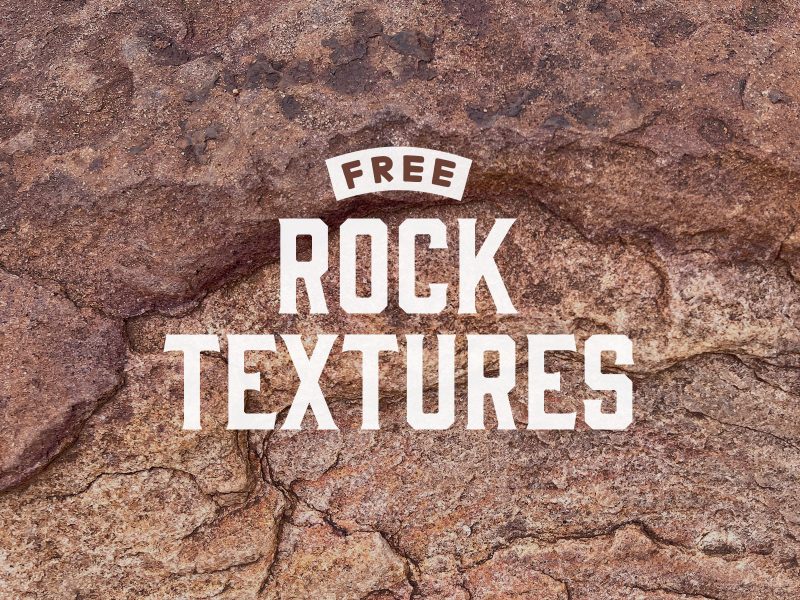









3 thoughts on "New iPhone 5C PSD Mockup"
Thank you . . .
thannk you . . .
Great job!
Could you help me? How to add few different screenshots in the one mockup?
I did duplicate layers, but when I try to change screenshots on different layers they are changing everywhere (screen.psb)